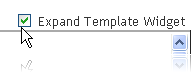Hi all...!!! Long time no see and update this blog. Now, since a long time I've not been write any articles before, I'm back again with a very fun article here. Yeap! You'll like this title: "How to know your computer's gender?" It's very odd, isn't it? Let's check it out!

Readers, maybe some of you ever think, what is your computer's gender?And maybe it's look stupid enough to think about. But, here, I will show you an amazing tricks and you can use this as a joke to your friends. Here are the easy steps to know your computer is a man or a girl...
1. Open your Notepad.
2. Then, copy and paste the following code:
____________________________________________________________________
CreateObject("SAPI.SpVoice").Speak"I Love You"
Note: You can change the "red text" into any text you want to be spoken by your computer.
____________________________________________________________________
3. Save it with any name and write .vbs in the end of your title (without space). Example: experiment.vbs, mycompy.vbs, etc...
4. After it's saved, open the location of your file. Finally, open the file and it will be automatically played. You will hear a man/girl voice will speak "I LOVE YOU" or other words based on your typed code before.
If the voice is a man, so your computer is a man. And oppositely so.

Hahaaa,, It's very simple and interesting, isn't it? Try it now and have fun! Thanks for reading ^^
AND...NOW, I KNOW...!!!
(c) Written by: Nanda Firsta
Source: Own Experience
READ MORE - How to Know your Computer's Gender?
Readers, maybe some of you ever think, what is your computer's gender?And maybe it's look stupid enough to think about. But, here, I will show you an amazing tricks and you can use this as a joke to your friends. Here are the easy steps to know your computer is a man or a girl...
1. Open your Notepad.
2. Then, copy and paste the following code:
____________________________________________________________________
CreateObject("SAPI.SpVoice").Speak"I Love You"
Note: You can change the "red text" into any text you want to be spoken by your computer.
____________________________________________________________________
3. Save it with any name and write .vbs in the end of your title (without space). Example: experiment.vbs, mycompy.vbs, etc...
4. After it's saved, open the location of your file. Finally, open the file and it will be automatically played. You will hear a man/girl voice will speak "I LOVE YOU" or other words based on your typed code before.
If the voice is a man, so your computer is a man. And oppositely so.
Hahaaa,, It's very simple and interesting, isn't it? Try it now and have fun! Thanks for reading ^^
AND...NOW, I KNOW...!!!
(c) Written by: Nanda Firsta
Source: Own Experience