Hi guys… Are you a Game Mania? So, you should know what GTA, Point Blank, and Counter-Strike are. Yeah, those kind of game are very popular because their interesting graphics, sounds, effects, and many others. Those game is now available in Play Station and also Computer/ Notebook. Well, if the game appearance is not smooth in your computer monitor, here I have a nice tips that makes you enjoy playing the game…

Actually, the unsmooth appearance on your monitor can be caused of your computer RAM, VGA, processor, or other problems. So, here are my tricks to makes you enjoy your game!
- GTA, Point Blank, Counter-Strike, or the other 3D games need a high-level of VGA/ monitor display. I recommend you to use the ATI-RADEON or NVIDIA.
- Use at least 1 GB of RAM for good performance. Higher is better.
- For the processor, I suggest you to choose AMD processor than Intel. Because based on my experience I use the AMD, it’s not hot (more cool), cheaper, and having better supplier graphics than Intel. But, if you use Intel, it’s not a problem.
- For AMD= Try AMD Phenom, Athlon or Turion.
- For Intel= Try Intel Core2Duo, i3, i5, or i7.
- Change the Visual Effects Quality into NONE.
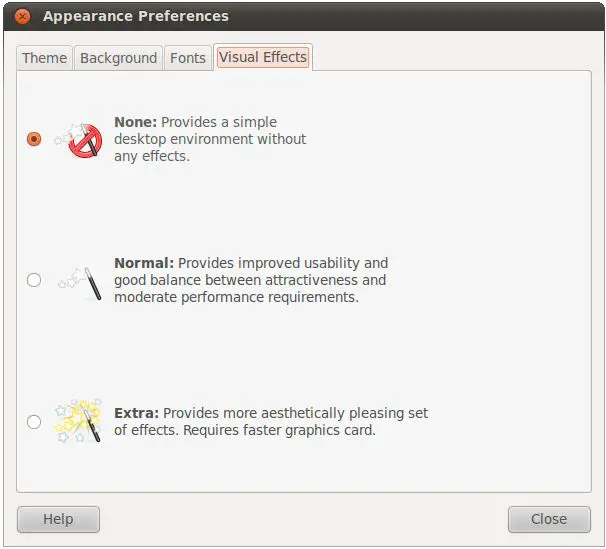
- Turn off the Frame Limiter. Check on winuae.net

- Change the resolution into 800x600 or lower.
- It’s better to play the games in Windows XP than Windows 7. Because Windows 7 spends more RAM that makes the computer process might become slower.
- For GTA game: If it’s needed, I suggest you to delete a file named “gta_sa.set” in Program Files, because sometimes it makes an error while playing the game.

Well, those all my suggestions. If you have any other tips, just give a comment below… :)
AND…NOW, I KNOW…!!!
(c) Written by: Nanda Firsta
Source: Own Experience

This comment has been removed by the author.
ReplyDeleteI'm using Intel Dual Core and it works.
ReplyDelete(because I just play PacMan...)
hahahahaaa... :p
Hahaa... :LOL:
ReplyDeleteXDDDDD