Usually, we use anti-virus, free or premium, to protect our PC from virus. But actually, the premio\um one is much better than the free one. Because, by paying, yo'll get better service.. :DD
If you want to strengthen your anti-virus works in destroying any viruses, you can optimize it by computer settings. Follow my tips below:
1. Preset Configuration:
- Unhide/ view all hidden files, system files, and file extension on your PC. You can click on Tools--> Folder Options, then choose View menu. Activate or give check sign right in the box. Look at the following picture:

- Use the detail preview on Windows Explorer. Sort the files based on it's type.

And, here are my another tips to protect more your PC from viruses:
1. Try to avoid your computer from multi-users. In other words, don't let your friends or other people to operate your PC without your guideness. Because, they might plug in their flasdrive/ flashdisk into your PC which has contained viruses. Easily, the viruses can enter your PC and increasing or the number will be much more.
2. If your computer should be connected to flashdisk/ flashdrive, do this tips:
*Press and hold the LEFT Shift button on Key-board, then, plug in the flashdisk.
*If you find some strange files/ folder, just delete it quickly. Usually, they are named with:
autorun.inf,
%VIRUS-NAME%.exe,
%Virus-Injection%.exe,
%Something%.com,
%Something%.scr,
%Something%.vbs.
3. When you use your computer for browsing/ surfing on internet, be careful when you will open a website. It might contains some Virus/ Malware. It's better to add some anti-virus: "INTERNET SECURITY" for the online PC. Example: Kaspersky Internet Security, etc...
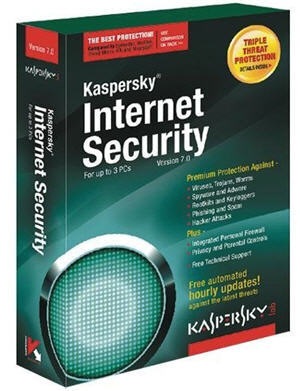
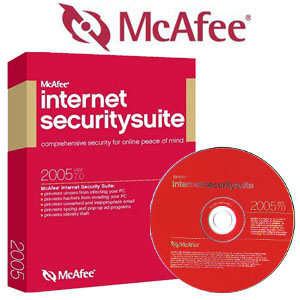
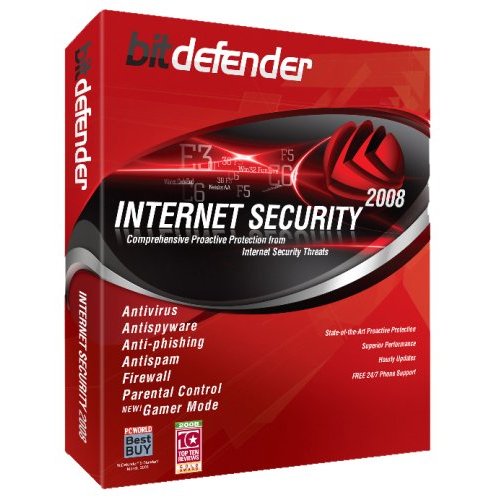
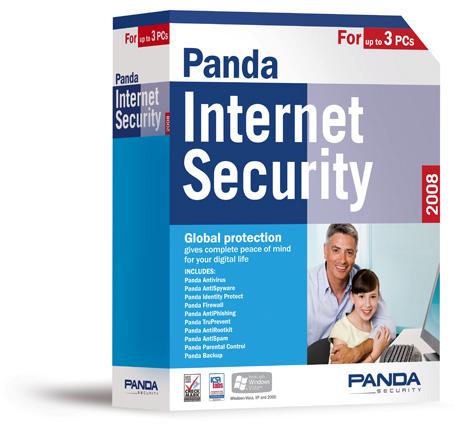
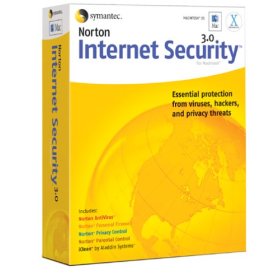
4. Be careful when you will download something from internet, especially FREE-SOFTWARE. Usually, some free-software which are interesting and available in untrusted website contains many viruses. It's better to download free-software from the popular or trusted site, such as: mediafire, 4shared, etc...
5. If the viruses inject some files in *.exe, *.doc, *.xls format, use Recovery Tools. You can find on: http://www.recovermyfiles.com/
6. Use ‘whitelist executeable’ from your computer. Here are the steps:
*Click Start--> Run--> type: gpedit.msc
*It will shows this Dialog Box of Group Policy:
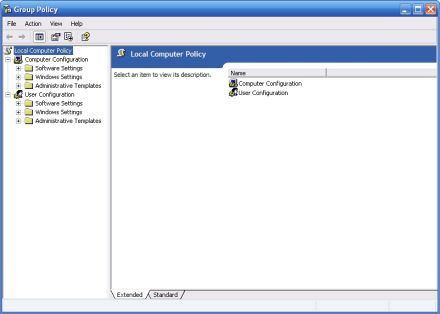
Look at the Users Configuration--> Administrative Templates--> System.
Choose the "Run only allowed Windows applications"

Click "Enabled" and "Show".

Now, Enter all programs which want to be white-list. Example, look at the preview below:

Finally, click OK and Apply.
Finished.
Those are my tips to protect our computer from viruses and to help the anti-virus function. If you have another better tips, please share with us by giving a comment below... :)
Thank you...
AND...NOW, I KNOW...!!!
(c) Written by: Nanda Firsta
Source: Own Experience

Cool!
ReplyDeletevisit back!
http://www.anythinginlifeworthhaving.com/
thanks.. :)
ReplyDeletenice blog too.. ^^
cheap jordan shoes
ReplyDeletefitflops sale
http://www.oakley-sunglass.in.net
tiffany jewelry
ray ban sunglasses outlet
kobe shoes
tiffany and co outlet
http://www.chromehearts.us.com
http://www.outlettiffanyand.co
http://www.cheapairjordan.us
nmd adidas store
ray ban sunglasses
oakley store online
jordans for cheap
cheap tiffanys
cheap air jordan
chrome hearts online
http://www.raybanglasses.in.net
nfl jerseys
ray ban uk,cheap ray ban sunglasses
ralph lauren uk
yeezy
This information is very useful. thank you for sharing. and I will also share information about health through the website
ReplyDeleteObat Sakit Mata Belekan Alami
Cara Mengatasi Diare
Cara Menghilangkan Varises
Obat Sakit perut melilit paling Ampuh