Its almost same with Update Avira-Antivirus in Off-line, but if you use Kaspersky-Antivirus just do these steps:
First,go to Setting menu, click My Update Center.
On Update source, click settings.
Remove the mark on [ ] Kaspersky Lab's update servers.
Then, click add, and find your Update Off-line file in your computer.
If you dont have it yet, download here
Then, click add, and find your Update Off-line file in your computer.
If you dont have it yet, download here
Next,click tab Run Mode, choose Manual, click Ok.
Back to Kaspersky Dashboard, click my update center, and start update to start the update.
Back to Kaspersky Dashboard, click my update center, and start update to start the update.
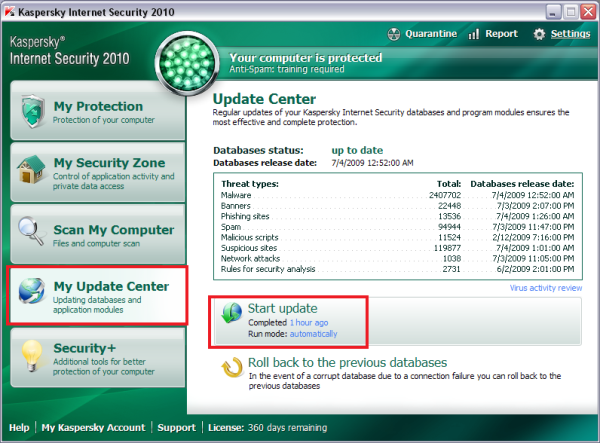
Tadaaaa....!!!! Your Kaspersky has been updated...!!! It's simple,

No comments:
Post a Comment
your comment will be very usefull and helpfull for me