1. First, open your Ms. Excel document that you want to protect.
2. On menu bar, click File--> Save
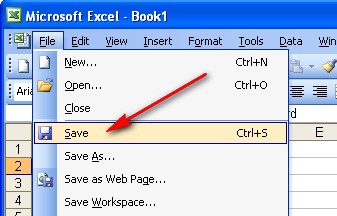
3. In Save As dialog box, click Tools--> General Options…
4. Enter your password in Password: to open:. After that, click OK.
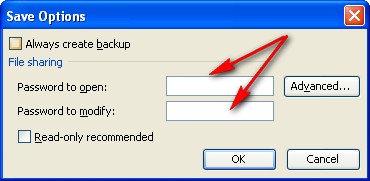
5. In Confirm Password dialog box, enter your previous password again.
Click OK. Click Save. Done.
6. In next time when you open the document, you will see the following dialog box and you have to enter your password.
Note: Just use the password only for a very important file/ document. Because if you forget it, your file can’t be opened again. So, be careful… :)
AND…NOW, I KNOW…!!!
(c) Written by: Nanda Firsta
Source: Own Experience

cheap jordan shoes
ReplyDeletefitflops sale
http://www.oakley-sunglass.in.net
tiffany jewelry
ray ban sunglasses outlet
kobe shoes
tiffany and co outlet
http://www.chromehearts.us.com
http://www.outlettiffanyand.co
http://www.cheapairjordan.us
nmd adidas store
ray ban sunglasses
oakley store online
jordans for cheap
cheap tiffanys
cheap air jordan
chrome hearts online
http://www.raybanglasses.in.net
nfl jerseys
ray ban uk,cheap ray ban sunglasses
ralph lauren uk
yeezy