Hey, guys! Boring with your Mozilla Firefox's Theme..??? Just take it easy!
Now, I wanna share to you "How to Change Mozilla Firefox Theme".
Now, I wanna share to you "How to Change Mozilla Firefox Theme".
Just follow these easy steps below... :)

1. First, Open your Firefox Browser.
2. Go to this address:
https://addons.mozilla.org/en-US/firefox/
https://addons.mozilla.org/en-US/firefox/
3. On the left menu, select "Themes".
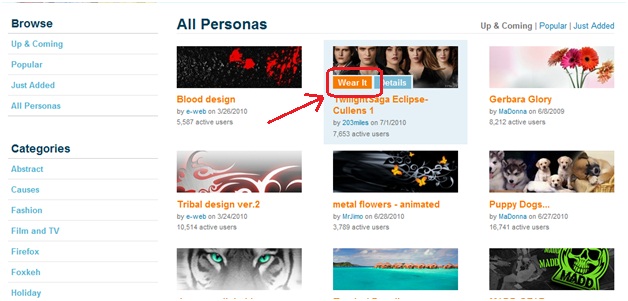
4. As you can see, you are given many different options as to what to do. You can select one of the following:
8. Restart your Firefox....
TADAAAA......!!!!! Your Mozilla Firefox face has been changed...!!! Try it now, :)
AND...NOW, I KNOW...!!!
(c) Written by: Nanda Firsta
Source: Own Experience
(c) Written by: Nanda Firsta
Source: Own Experience


nike air zoom pegasus 32
ReplyDeletediscount oakley sunglasses
jordan retro
michael kors handbags
chrome hearts
http://www.chromehearts.com.co
adidas yeezy uk
michael kors outlet store
jordan retro
tiffany jewelry
basketball shoes
cheap air jordan
ralph lauren polo shirts
chrome hearts
nike polo
kobe shoes
nike huarache
nike dunks
tiffany and co jewellery
Cheap Jordans For Sale